For World Digital Preservation Day, we thought we’d talk about how you can build a Digital Preservation System (DPS) in a collaborative fashion. As a team that includes archivists, software developers, and devops engineers, we’ve got some experience with that journey from a range of angles.
Sadly, there’s a lot of misinformation out there about topics that impact DPS. I’ve heard all sorts of things that are either mistaken or misguided. For us, the key is to work transparently and honestly with your customers (or rather, as we call them, partners) and to help the customer to develop the knowledge and skills they will need to move forward on this journey – and putting more information like this out there hopefully helps.
First, let’s talk bout what Digital Preservation is, and how important it is for a range of areas – not just collecting organisations.
There are various definitions of Digital Preservation:
- Digital Preservation refers to the series of managed activities necessary to ensure continued access to digital materials for as long as necessary …(digital preservation) refers to all of the actions required to maintain access to digital materials beyond the limits of media failure or technological and organisational change. (Digital Preservation Coalition)
- In library and archival science, digital preservation is a formal endeavour to ensure that digital information of continuing value remains accessible and usable. It involves planning, resource allocation, and application of preservation methods and technologies, and it combines policies, strategies and actions to ensure access to reformatted and “born-digital” content, regardless of the challenges of media failure and technological change. The goal of digital preservation is the accurate rendering of authenticated content over time (Wikipedia – which we don’t usually quote too often but this one is nicely holistic)
- Digital preservation consists of the processes aimed at ensuring the continued accessibility of digital materials. To do this involves finding ways to re-present what was originally presented to users by a combination of software and hardware tools acting on data. (UNESCO)
They’re all well and good, but the simple way that we think of Digital Preservation is this: it’s the way in which you make sure that the digital assets that you have under your care last forever.
But what does that actually mean? Well, it can be an addition to a digitisation program, but it’s definitely not just a hard disc sitting on a desk somewhere. It’s a combination of a range of things – careful planning, careful ingestion of digital files, careful storage and monitoring of those digital files, a lot of skill and knowledge development in your people, and above all, careful and regular review of how you treat these digital files.
So you want a Digital Preservation System? Let’s talk about what this looks like for you moving forward.
First of all, we firmly believe that you need to understand exactly what this journey to a full live digital preservation system will look like before you start doing anything. The journey itself will probably include stages of roadmapping, digitising or collecting born-digital materials, implementing the Digital Preservation System (DPS), training your people and then going live, as shown below.
But what do each of these mean and entail?
Roadmapping
Here we really are talking about a discovery and planning phase for your journey into the realm of digital preservation. You need to be aware of what this journey is going to look like so that you can prepare for it and get all the right gear ready!
We recommend that organisations work on this through a basic series of capacity analyses – looking at some of the key pillars of people, systems, infrastructure, data and processes. By doing this sort of a review you can then work out the gaps of what you need to have running for your desired future state – of preserving your digital information. At Gaia Resources we do this as collaboratively as we possibly can, through interviews, workshops and all sorts of other methods.
Once you know where you are, and the gaps you need to fill to get to where you want to go – then it’s a matter of eliciting options, determining the pros and cons of each and then putting that into a roadmap.
Digitisation
You may have already started collecting born-digital materials, or you may be creating them from your existing collection by digitising them. Whilst Digitisation isn’t Digital Preservation, it can be a step towards. It.
Digitisation is the process of taking something that isn’t digital and making a digital representation of it. This is usually things like scanning pages, or books, but can be doing complex 3D scans of objects, or transferring from historical tape media to digital media. Digitisation is a big and complex beast, and it requires a lot of expertise to be done right.
Some organisations may have already started digitisation, but you will need to be looking ahead to how you’ll preserve these digital materials for the long term, store it securely so it’s not lost, and prepare for migration of the data about these digital objects (something we talk about later).
We do recommend that the digitisation component of a DPS implementation can start once you’ve done the roadmap – i.e. once you’ve made some decisions about how you will be operating the DPS and the sorts of decisions you will make around storage quantities, file formats and so on, you can then start digitising – and storing it in a secure way so that it won’t get lost.
But you can start digitising in a “do no harm” approach like this pretty quickly after the roadmap is underway.
Implementation
In this stage, you will be well on your way to your digital electric dreams. This is going to be a complex information technology, business process and risk management project – and like most projects, you will also need a good change management process around it.
The way in which this stage will play out will depend on what you’ve decided in the roadmap, and where you’ve decided to go in terms of the technical aspects of the project. If you’re doing this in house, on your own servers, then that’s a vastly different beast than going down an “as a service” approach (like we do with the Queensland State Archives, and others). We strongly advocate for open source solutions (especially for archives, museums, and other collecting organisations), for various reasons we’ve outlined in places like here and here.
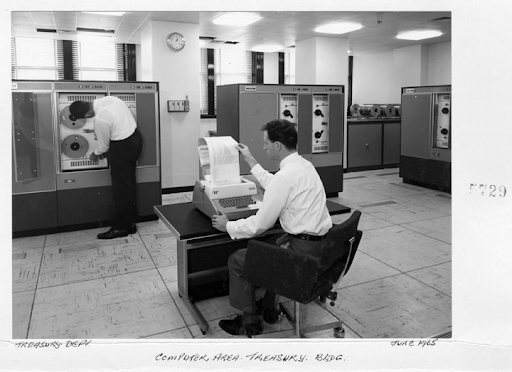
An example digitised item from Queensland State Archives: Item ID: ITM1640266
A key aspect I’d like to highlight of this stage – don’t rush it. You need the time to implement this into your organisation. You’re talking about procedural changes, technology introduction, and there is a lot to consider about how it will change your organisation and practices – so be careful and considered about this part. Most of the time it’s better to do digital preservation “right” than “fast”.
And before you know it, the big day is here…
Go Live
Congratulations – you made it to your system going live! Going live is always a mixture of anxiety and excitement; sometimes it’s a big ceremonial bang and sometimes it is just a quiet button pressed on a screen.
For Digital Preservation, one of the things that’s going to be a bit of an anticlimax is that as soon as you do that first ingest, the files go into quarantine to make sure that virus definitions catch up and we don’t end up digitally preserving viruses (which of course, you might want to do if you run something like The Malware Museum!).
But what about those other two areas on the diagram – skill development and running the system? A quick couple of final points:
Skill development
Skill development takes time.
While you should be ergonomically developing the system (making the system meet the needs of the people using it), you also should be training the same people and developing their skills along the same time. Skill development is something that we feel should start as early as possible, and ideally you should be doing it as you develop the system.
Some of this training is going to be targeted and specific, but a lot of it is going to just be about exposure. Remember, this is quite a different beast than an Archival Management System, and requires some different skills – so you will need to be aware of this and cognisant of the skills of your team working on the DPS.
We would strongly recommend that you go “live” with an internal version of the system first. Then you can take the material you have been digitising and start ingesting it through the DPS as the key way to do some skill development.
Running the system
Once it’s up and running – then the fun starts. You’ve realised your (electric) dream!
It’s time to tune your machine for maximum performance and flexibility. To do that, you need to be looking at how the DPS runs – you will be tuning infrastructure, and making sure you have storage available, and a range of other technical tasks. But you will also be turning into a “format whisperer” – you’ll be looking at what existing and new formats come through the system and determining how to best deal with those for the future as well. There’s a lot to do here – but there are lots of resources available to help, and people that can support you, like your implementation partners. You might get to play with a few interesting technologies as well – including Artificial Intelligence, like we’ve been doing lately.
So there’s a run through of what it takes to get cracking on a journey involving Digital Preservation. If you would like to know more about any aspect of this, then feel free to start a conversation with us on social media – LinkedIn, X, or Facebook or to drop me a line at piers@archive.gaiaresources.com.au.
Happy World Preservation Day – may all your bits be in the right order and your formats readily readable into the future!
Piers
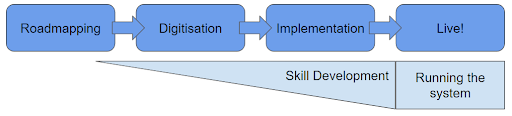
Comments are closed.