We have been rolling out environmentally-focused QGIS training since June 2014 (click here for a blog on some of our previous training for the Western Australian Natural Resource Management community). Due to the success of this previous training we also run it on a commercial basis, which makes it more readily available to the broader community.
QGIS is the leading open source GIS software package available and is continually updated with new and improved workflows and an extensive range of built-in geoprocessing tools. There is also a plugin repository allowing users to download many additional tools individually if you need them (260 at the last count) which is steadily increasing with the most popular and robust being included as core in subsequent releases.
We have also had positive feedback on the intuitive nature of the QGIS interface which includes a bunch of features designed to make it easier for the GIS beginner to either complete some basic analysis or punch out a few maps while providing advanced users with pure geeky goodness with the likes of GRASS, GDAL and R.
Our two day beginners to intermediate course would benefit people from a range of different environmental backgrounds – there are not many activities these days that do not rely on some form of spatial interaction and given that it is free these skills can travel with you between jobs and industries. People that work with the environment in particular should hone their skills in GIS, not just to create maps for reporting purposes but to aid in the interpretation of the natural phenomena that is being observed.
As such the course has been designed with the environmental scientist/ officer in mind by using an example environmental survey as a recurring theme throughout the training which is enhanced by using locally sourced data from the south west of Western Australia.
What does the training entail?
The course covers basic areas of GIS as well as more intermediate skillsets while focusing on the environmental use case. In terms of prerequisites, a good level of computer literacy is all we ask of people coming to the course, and that you bring a laptop along so we can get you set up on your own system, ready to run.
The components of the course include:
- Introduction to GIS,
- Introduction to coordinate reference systems,
- Familiarising yourself with QGIS,
- Data formats, structure and review,
- Data theming,
- Importing data and amending attributes,
- Using expressions/ field calculator,
- Creating, modifying and joining data,
- Cleaning data,
- Geoprocessing and other handy tools, and
- Making maps!
In addition, we aim to finish the course around lunchtime on the second day, so we ask our trainees to bring along their own data and we can help you with specific problems in the second afternoon. This really helps to embed the course material in some additional relevant examples for the trainees.
How much does it cost?
We are running the commercial two day course at a cost of $1,000 (ex GST)* per person. This covers the course itself, the manual and catering for the two days. We will be confirming the course will run once we reach the minimum number of four people attending. Our courses run with a maximum of eight people.
* We offer a 25% discount to members of the Environmental Consultants Association (ECA) or the Environmental Institute of Australia and New Zealand (EIANZ).
In running the course for our clients, we also are able to bring this course to your organisation at a lower per-person cost. Typically, running a 10 person course for an organisation would run to around $7,000 (ex GST) for up to 10 people, depending on the location of the training.
We also want to help support our up and coming environmental professionals. If you are a full-time student enrolled in a tertiary environmental course, we will open up remaining training places on our course for you for $100 (ex GST). Once we have confirmed the minimum number of regular participants (four), and if there are spaces left two weeks before the course, we will open the remaining places for you on standby.
How do I sign up?
You can register your interest in the course by emailing training@gaiaresources.com.au. You can also send your queries to the same email address and we’ll be in touch to answer them.
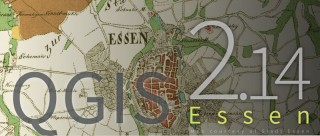
I am interested in the course, but can you tell me does the QGIS program work on a mac
Hi Kay
There is a QGIS installer for the Mac platform, and you can find it via the link here: http://www.qgis.org/en/site/forusers/download.html
Let us know how you go with the installation via our training email address – training@archive.gaiaresources.com.au
Piers