As most regular readers would be aware by now, we’re supporters of QGIS, and have made our commercial training course freely available via a series of online YouTube videos (you can email us at training@gaiaresources.com.au to get the sample data and manual). Only a few weeks ago on the 26th of October saw an update that is really significant – the first Long Term Release for QGIS in the 3.X platform, namely the 3.4 release. This is a really big thing for the QGIS platform, and for those people using it – it is time to start thinking about the move from the previous Long Term Release (2.18, which we based our training course on) to the new Long Term Release (LTR).
The 3.4 long term release is a real evolution from 3.0, which was a major upgrade for the QGIS platform. Although we saw a lot of improvement by the 3.2 release over the 3.0 release, 3.4 is even more stable. There are a long list of changes that are present in the new 3.4 release, a full listing of which is available on the QGIS Changelog web site. We thought we’d hit some of the highlights, and the things you need to think about in the move from a 2.X version to the new 3.4 platform, assuming you’re moving with the Long Term Releases.
1. Plugins need checking!
If you have been using the previous 2.18 LTR and have any plugins developed in that framework, then you will need to do some rework and refresh of those plugins. 3.X is a very different platform to 2.X and the plugins are not compatible – this is something that may take organisations some time to get through. There’s a whole ecosystem of developers out there though, all working on plugins – again, this is the benefit of open source software!
2. Topology checking ++
Remembering when we were running topology checking from the command line of packages like Arc/Info, any improvements to that are a big benefit. The improvements to the topology checking – including checks while editing (for gaps, overlaps and missing vertices on neighbouring polygons) is a big step in the right direction. Chris has a bit of wishful thinking that offering some choices for fixing these is something that he’d like to see, so we’ll see about talking to the development team about that in the future.
3. Dockable attribute tables
Yes, we get excited about pretty mundane things, but dockable attribute tables are certainly welcome. Although this might not seem like much, when you have limited screen real estate, these sorts of things are very useful for productivity.
4. 3D features
The 3D feature support – although this still tends to be a niche use case – is certainly ramped up in 3.4, with the ability to add 3D map views to the map composer. In typical understated style the changelog just states “This feature allows users to add their 3D map view to the print layout” but that is a pretty big benefit for those QGIS users that utilise 3D.
Those are probably the four main highlights to us, but there are a lot of other improvements that are quite specific – across a wide range of different areas, including expressions, map tools, user interface, symbology, digitising, data management, forms and widgets, map composer, processing, general, data providers, QGIS server, plugins, progammability and 3D features.
The big benefit here is again from the open source community. A range of organisations across the globe helped to fund this release through the sponsorship approach, which is something we’ve always kept an eye on. While we haven’t done direct sponsorship, our free QGIS training courses are certainly having an impact – bringing a lot more individuals and organisations onto the QGIS platform, and we’re looking at some potential development support in the future as well.
If you’re interested in our QGIS training, or would like to just show some support for our courses, let us know via training@gaiaresources.com.au, or start a conversation with us on Facebook, Twitter or LinkedIn.
Andrew
Comments are closed.