As a project manager at Gaia Resources, I work on a range of projects involving development of environmentally focused systems, such as GRID – our easy to use, online web mapping application for Natural Resource Management (NRM) groups.
Although my main role as a project manager is to make sure we deliver on a project, you do wear a number of hats in consultancy (good thing I like hats), and make some interesting observations along the way. One of those, I think, is this: The biggest challenge software developers face is understanding what Clients really need. This is a subject I think we will need to work through in another blog, though, more about how we work in the Agile process.
It is common to have cases in software development where a Client’s need (or, to use the software engineering jargon – requirement) is very broad, or complex, and the Client needs to see something in action before they can clearly tell the developers what they need built. This prototyping exercise is something we’ve done on several projects – like our weather feed integration for the Atlas of Environmental Health, and more recently on the Filtering features we have recently developed in our GRID product, under the funding from the State NRM body.
We facilitated a requirements workshop with a staff from a range of NRM organisations a few months back, so that we could get a clear picture of why filtering and reporting was important and how best to enhance the GRID application. GRID already has some similar functionality, but it was recognised that enhancements in this area would make a big difference to NRM staff reporting on activities undertaken across their projects and programs. It was clear from these sessions that having the ability to filter a set of Activities (e.g. GRID recordings of work on the ground) based on Project, Program, Organisation date range and location would go a long way to helping them generate the statistics they needed. Exporting those filtered results is the logical next step, but first we needed to get the filtering right. Anyone who has worked with GIS systems – or databases in general – will know there are many different methods and ways of filtering data.
In our latest development sprint, our team have put forward a prototype for filtering: a set of pick-list filters and a spatial filter – so for instance you can specify one or many Projects, set a date range, and draw a rectangle on the map to determine what Activities have been done there.
The Filter tab and new tools on the testing (UAT) version of GRID
By putting these features up for testing, we are essentially asking NRM staff to tell us if we are on the right track before we move onto developing reporting and exporting. Their feedback has been critical, because it guides us on where next to direct our focus next – do we iterate, or tweak what we’ve done and move forward? In this case, it has been a bit of both with NRM staff liking the tools but wanting more clarity and messaging built into the application itself – and that’s the beauty of the Agile method: flexibility. We take a little from each column, pivot, and the resulting GRID application meets the business need.
We’re continuing to develop GRID and are heading towards some major milestones in the near future, with new releases approaching quite soon! For more information, feel free to contact me, or Piers, via email or call us in the Perth office on (08) 92277309.
Chris
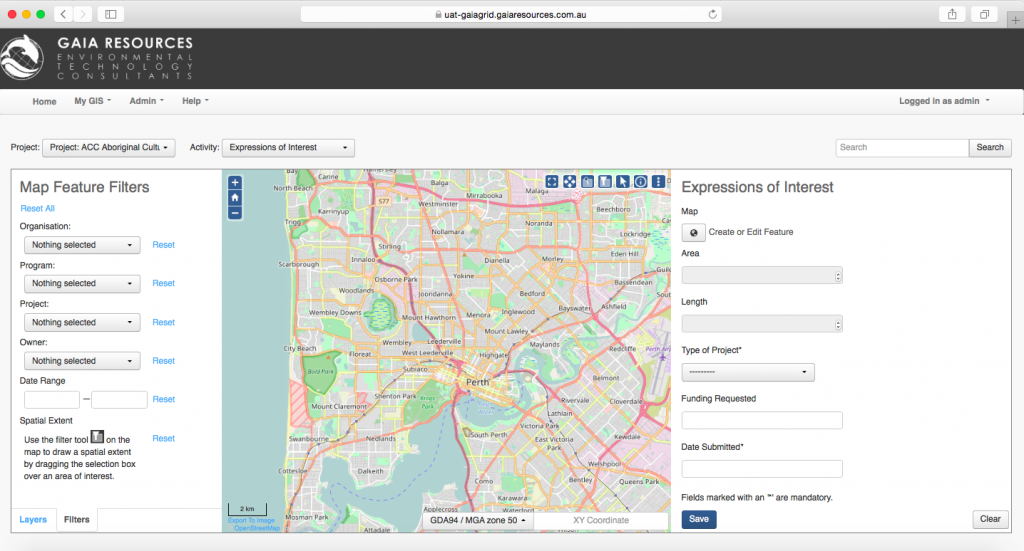
Comments are closed.