This year, Gaia Resources took on an interesting New Years resolution. For a long time we have been promoting opensource products and have even written a few of our own. Yet in all of this, we were using closed source proprietry software for our core infrastructure – the lifeblood of our corporate IT services. So… time to eat our own dogfood and make the jump to and opensource solution.
As most people will know, Microsoft has a pretty reasonable product called Exchange. Exchange provides an all-in-one solution for a company’s email, calendar, addressbook, tasks and several other collaboration needs. It also works out fairly expensive as a company grows, as you pretty much have to purchase a license of Microsoft Outlook for every new employee. Other issues we were finding with our proprietry solution were that it has been difficult to customize, configure and we were never really quite sure what has been going on under the hood.
Enter Zimbra Collaboration Suite… Backed by Yahoo, this opensource product provides not only email, but a rich host of services such as LDAP and user management (a replacement for Microsoft Active Directory), shared calendars, instant messaging, address books, file sharing and the list goes on. It even has a desktop application that replaces Outlook that’s just as easy to use and is extensible.
Making the switch was, of course, not a small task. Months of preparation and planning were involved, not to mention the server setup, but by finding the right community contributed information and resources we were able to get our new server up and running without too much hair pulling (yes, i have hair to pull).
So now that we’ve been using Zimbra, Zimbra Desktop and the web interfaces, how have we found it? Well, here’s what the guys are saying:
- Corinne: I like it, especially how it groups the whole email trail together automatically which makes them easier to manage and the inbox a lot tidier.
- Andrew: Automatically grouping similar messages together is awesome. Being able to save searches is also awesome.
- Tom: As I rely heavily on my email/calendar program to organise my work tasks, I was concerned there would be data migration problems and delays while I learnt the new tool. However, I am pleased how efficiently migration occured and the speed I have managed to make good use of Zimbra despite having to slightly alter my work style. There are many benefits to Zimbra that outweigh the initial unfamiliarity with the appplication. There is no reason I would go back.
- Mel: You could get into the nitty gritty of the little special extras each contain, but on the whole, both Outlook and Zimbra provide the same basic functions and both seem to do it well.
- Piers: It’s not a proprietary product, and the web client is great.
Naturally, of course, i’d better give the whole picture and tell you what else they’re saying:
- Corinne: Things I don’t like include that it is slower than outlook and that we don’t have those pretty propriety fonts
- Andrew: RSS support is terrible – Can’t import an opml file and you have to manually update the feeds. Attachments are clunky, you can’t drag in a file and downloading attachments takes to many steps
- Akeal: Outlook is still my preferred alternative, however now that some time has passed, I am used to Zimbra and it does the job pretty well. I also find it handy that I have the tab to access my Gmail account from inside Zimbra.
Personally, I find it comparable to Exchange/Outlook in capabilities, it provides better server management, it works on Windows, Mac and Linux and it’s spam and virus filtering is far superior to “Intelligent Message Filtering”. Finally, it gives me a sense of satisfaction to know we’re no longer locked into a closed platform.
At the same time as our switch to Zimbra, we also did a major network infrastructure overhaul too. Gone is our Microsoft Windows Server gateway/router, and in it’s place is a shiny new, low power, FreeBSD-based router/firewall. Unfortunately, at the time i commissioned the new machine we were having issues with our ISP which made it look like the network was running a lot slower… Fortunately, Amnet were able to sort out the problem and since then our link to the world has been performing really well. The new server provides us with much more flexibility, particularly in the areas of network address translation (NAT), complex routing and fault tolerance and we’ve now got our own local transparent proxy to minimize our network traffic usage (somewhere down the line that lowers power consumption and carbon emissions…)
Speaking of carbon emissions, the final change we’ve made here is a move to virtualized servers. Whilst we still have a few dedicated servers around, we’ve started to host quite a few of our development, testing and corporate infrastructure servers in virtual machines. On one of our grunty machines we’re hosting five (5!) virtual servers including 2 development boxes, a test server and two corporate infrastructure servers. Taking into acount that the average server puts out around 3 – 4 tonnes of carbon emissions every year, by consolidating these onto a single machine we’re saving up to 16 tonnes of carbon emissions each year! (Of course, this is all theoretical, our power here is Green Power, so we’re already offset).
You might think that performance would be terrible, but actually, the host machines have never gone above 37% CPU utilization, and it has plenty of memory. The beauty of the setup is that it’s pretty rare for the machines to all want to use the full power of the machine simultaneously. This means that the virtual machine hypervisor can give each virtual machine more resources when they need them, but scale back the resources when they’re idle. Having a nice big machine with 8 logical cores and 12GB of memory also helps.
So, it’s been an interesting start to the year, network wise. We’ve still got Microsoft Windows on a lot of our desktops, although there are a few linux workstations starting to pop up around the place. Unfortunately, Microsoft Office is still not going anywhere fast, with the majority of our clients using it, meaning that we have to use it to maintain compatibility, but hopefully, with the release of OpenOffice version 3.2 today the opensource compatibility will have improved somewhat and we’ll see more organisations starting to use it.
I’d love to answer any questions you have about our delvings into opensource, so email me here or send me a message on Twitter.
Comments are closed.